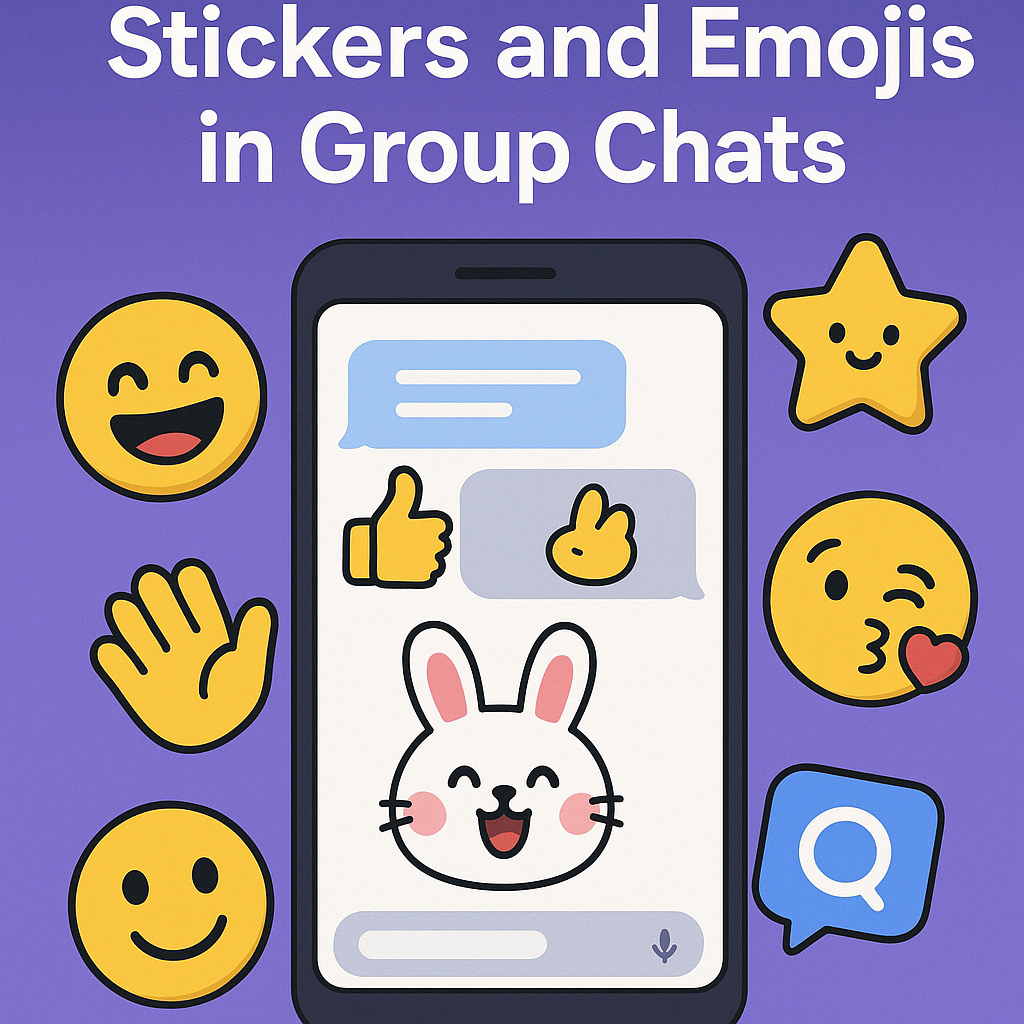Introduction to Stickers and Emojis
In the digital era where communication is mostly text-based, it’s crucial to use visual aids to avoid misunderstanding and convey emotions accurately. Stickers and emojis play an integral role in adding liveliness to your conversations, substituting the non-verbal cues, such as tone and facial expressions. These fun digital expressions add color to your group chats, creating a more enjoyable and interactive exchange of thoughts and incorporating an element of your personality. This blog post will serve as a comprehensive guide on how to use stickers and emojis effectively in group chats.
The Simplicity and Power of Emojis
“Emojis are the fastest growing language in Britain, evolving faster than ancient forms of communication – Professor Vyv Evans, Linguistics, Bangor University.”
Emojis are colorful symbols or icons on smartphones that represent a variety of emotions, weather, food, and much more. They are a powerful way to express feelings without words, adding sentimental value to your chats. Here’s a simple guide on how to use emojis:
- Most smartphone keyboards come with an inbuilt emoji button, usually located at the bottom left or right of the keyboard.
- Click on the emoji button to open a wide array of emojis categorized under different tabs. The categories usually include smiley faces, animals, food, places, weather symbols, and more.
- Tap on the emoji you wish to use, and it’ll get inserted into the text box from where it can be sent as part of a message.
Breathing Life into Chats with Stickers
Stickers, on the other hand, are more detailed, colorful, often animated, and used to express a broad spectrum of emotions, ideas, and actions. They are, in essence, a form of clip art that can be inserted into chats. Using stickers can be as simple as using emojis. However, the method may slightly differ based on the messaging application. Let’s consider Chatox, for illustration.
- When typing a message in Chatox, click on the sticker option, often represented by a smiley face icon or simply labelled “Stickers”.
- Browse through the sticker packs and sets offered within the app. Each pack usually has a theme, so pick one that suits the mood or message.
- Select the sticker you want to use. The sticker is then directly inserted into the text box and can be sent along with or without accompanying text.
Noteworthy Features of Chatox
The simple and ad-free interface of Chatox provides a seamless user experience, making it an excellent choice for communicating with family and friends. Its other noteworthy features include voice messages, screen sharing, and private conversations, all of which are available without any cost or ads. While the easy access to a vast collection of standard emojis and unique stickers makes it extremely user-friendly, the ability to use this on multiple devices makes it even more appealing. So, if you are in search of an application that offers an engaging and enjoyable communication platform, Chatox is worth considering.
Wrapping Up
In conclusion, stickers and emojis are more than mere communication enhancements. They are a new language taking form, helmed by the digital native generation. Their integration into everyday communication, especially group chats, adds depth and richness to digital conversations. Modern apps like Chatox are taking this a step further, with innovative features alongside a gargantuan selection of emojis and stickers. So, the next time you’re having a group chat, do remember to include these fun elements to make your communication more dynamic and emotionally resonant.
Image via Unsplash